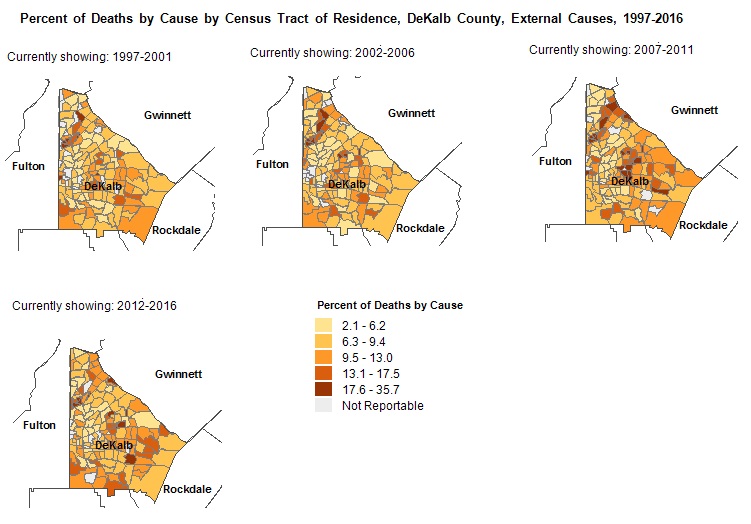
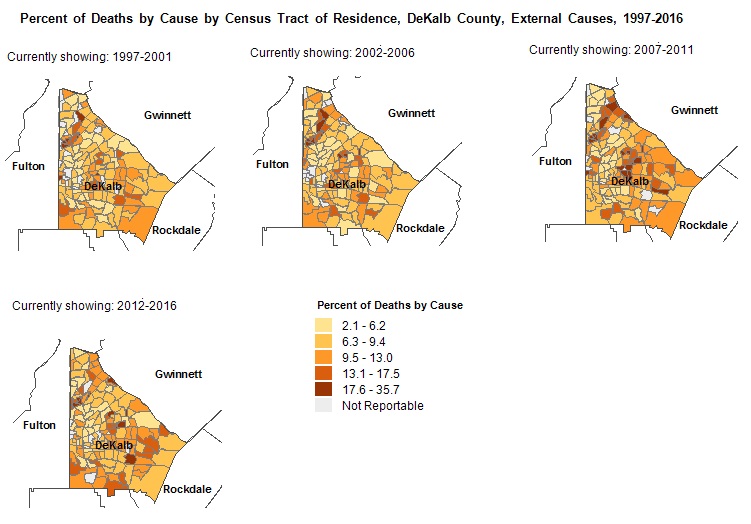
These are complications to the mother associated with pregnancy, childbirth and the time period surrounding these events. ICD–10 codes A34, O00–O95, and O98–O99 (ICD9 630-676). The number of maternal deaths does not include all deaths occurring to pregnant women, but only those deaths reported on the death certificate that were assigned to causes related to or aggravated by pregnancy or pregnancy management. Furthermore, the number excludes deaths occurring more than 42 days after the termination of pregnancy and deaths of pregnant women due to external causes (unintentional injuries, homicides, and suicides). [Hoyert DL. Maternal mortality and related concepts. National Center for Health Statistics. Vital Health Stat 3(33). 2007.]
NOTE: ICD codes are assigned by looking at the literal causes AND the 'pregnancy checkbox' on death certificates. This assignment is performed by NCHS. For more information on maternal mortality from the Georgia Maternal Mortality Review Committee, which benefits from actual reviews of records, please click here: http://dph.georgia.gov/maternal-mortality.
Maternal Mortality Ratio = [The number of Maternal Mortalities / The total number of births] * 100,000.
The death of a woman from direct or indirect obstetric causes more than 42 days but less than one year after termination of pregnancy [Hoyert DL. Maternal mortality and related concepts. National Center for Health Statistics. Vital Health Stat 3(33). 2007.]. ICD10 code O96.
NOTE: ICD codes are assigned by looking at the literal causes AND the 'pregnancy checkbox' on death certificates. This assignment is performed by NCHS. For more information on maternal mortality from the Georgia Maternal Mortality Review Committee, which benefits from actual reviews of records, please click here:http://dph.georgia.gov/maternal-mortality.
 |
Zoom In: Select this button and then click on the map to enlarge the map. You can also click down and drag your mouse to define an area to zoom to. |
 |
Zoom Out: Select this button and the click on the map to reduce
the map. The area where you click will be the center of the map. Note: Select the mouse scroll wheel to zoom in or out. |
 |
Full Extent: Select this button to see the entire map. |
 |
Pan: Select this button to move the map around in any given extent. |
 |
Previous Extent: Click on this button to go back to the previous extent. |
 |
Next Extent: Click on this button to go to the next extent (before previous extent) |
 |
Print Map: Click on this button to get a printable copy of the map in PNG format as it appears at the moment. Disable any pop-up blockers. Right click on the preview and you can choose to save, copy or print the preview. The preview can also be dragged and dropped to a folder or desktop. |
V1.9 (8/13/2024)